- Solutions
- AI Accelerators
- Model Selection via Custom Metrics
Model Selection via Custom Metrics
This AI Accelerator demonstrates how one can leverage DataRobot's python client to extract predictions, compute custom metrics, and sort their DataRobot models accordingly.
Request a DemoOverview
When it comes to evaluating machine learning model performance, DataRobot provides many of the standard metrics out-of-the box, either on the Leaderboard or as a model insight. However, depending on the industry, you may need to sort the Leaderboard by a specific metric that is not natively supported by DataRobot, or by return-on-investment (ROI). To help make this process easier, this notebook outlines a way to accomplish this leveraging DataRobot’s Python client for a supervised, binary classification problem.
This notebook outlines the following steps:
- Setup: import libraries and connect to DataRobot
- Build models with Autopilot
- Retrieve predictions and actuals
- Sort models by Brier Skill Score (BSS)
- Sort models by Rate@Top1%
- Sort models by ROI
Setup
First, import the necessary packages and set up the connection to the DataRobot platform.
Import libraries
In [1]:
from typing import Callable, List
from adjustText import adjust_text
import datarobot as dr
import matplotlib.pyplot as plt
import numpy as np
import pandas as pd
from sklearn.metrics import brier_score_loss
print(f"DataRobot version: {dr.__version__}")DataRobot version: 3.0.2
Connect to DataRobot
Read more about different options for connecting to DataRobot from the client.
In [2]:
DATAROBOT_ENDPOINT = "https://app.datarobot.com/api/v2"
# The URL may vary depending on your hosting preference, the above example is for DataRobot Managed AI Cloud
DATAROBOT_API_TOKEN = "<INSERT YOUR DataRobot API Token>"
# The API Token can be found by click the avatar icon and then </> Developer Tools
client = dr.Client(
token=DATAROBOT_API_TOKEN,
endpoint=DATAROBOT_ENDPOINT,
user_agent_suffix="AIA-AE-CM-61", # Optional but helps DataRobot improve this workflow
)
dr.client._global_client = clientOut [2]:
<datarobot.rest.RESTClientObject at 0x10ddda4c0>
Import data
Next, load the following dataset from an Anti-Money Laundering (AML) example into memory. In this dataset, the unit of analysis is an individual alert and the target is binary, indicating if the alert resulted in a Suspicious Activity Report (SAR). SARs take time and money for AML compliance teams to file so being able to identify which alerts to focus (or not focus) on can result in millions of dollars saved per year.
In terms of bringing the dataset into DataRobot, you’ll use dr.Project.create(). While this isn’t the only way, having data already loaded into memory gives you the ability to easily match your predictions back to the actuals – a necessary step for computing metrics outside of DataRobot.
Define parameters
In [2]:
# Defining dataset and target
dataset_location = (
"https://s3.amazonaws.com/datarobot-use-case-datasets/DR_Demo_AML_Alert_train.csv"
)
target = "SAR"
# Load dataset
df = pd.read_csv(dataset_location)
dfOut [3]:
| 0 | 1 | 2 | 3 | 4 | … | 9995 | 9996 | 9997 | 9998 | 9999 | |
| ALERT | 1 | 1 | 1 | 1 | 1 | … | 1 | 1 | 1 | 1 | 1 |
| SAR | 0 | 0 | 0 | 0 | 0 | … | 0 | 0 | 0 | 0 | 0 |
| kycRiskScore | 3 | 2 | 1 | 0 | 1 | … | 2 | 2 | 0 | 1 | 2 |
| income | 110300 | 107800 | 74000 | 57700 | 59800 | … | 65000 | 37800 | 15000 | NaN | 160700 |
| tenureMonths | 5 | 6 | 13 | 1 | 3 | … | 18 | 135 | 3 | 42 | 21 |
| creditScore | 757 | 715 | 751 | 659 | 709 | … | 699 | 686 | 645 | 701 | 726 |
| state | PA | NY | MA | NJ | PA | … | PA | MA | MA | NY | NY |
| nbrPurchases90d | 10 | 22 | 7 | 14 | 54 | … | 40 | 3 | 5 | 7 | 2 |
| avgTxnSize90d | 153.8 | 1.59 | 57.64 | 29.52 | 115.77 | … | 4.47 | 9.9 | 241.34 | 60.73 | 17.58 |
| totalSpend90d | 1538 | 34.98 | 403.48 | 413.28 | 6251.58 | … | 178.8 | 29.7 | 1206.7 | 425.11 | 35.16 |
| … | … | … | … | … | … | … | … | … | … | … | … |
| indCustReqRefund90d | 1 | 1 | 1 | 1 | 1 | … | 1 | 1 | 1 | 1 | 1 |
| totalRefundsToCust90d | 45.82 | 67.4 | 450.69 | 71.43 | 2731.39 | … | 49.92 | 50.18 | 33.27 | 34.18 | 2830.21 |
| nbrPaymentsCashLike90d | 5 | 0 | 0 | 0 | 3 | … | 0 | 0 | 0 | 0 | 4 |
| maxRevolveLine | 6000 | 10000 | 10000 | 8000 | 7000 | … | 9000 | 10000 | 10000 | 7000 | 8000 |
| indOwnsHome | 0 | 1 | 0 | 1 | 1 | … | 1 | 0 | 0 | 0 | 0 |
| nbrInquiries1y | 3 | 3 | 3 | 5 | 1 | … | 4 | 1 | 2 | 1 | 2 |
| nbrCollections3y | 0 | 0 | 0 | 0 | 0 | … | 0 | 0 | 0 | 0 | 0 |
| nbrWebLogins90d | 6 | 87 | 6 | 7 | 8 | … | 11 | 5 | 10 | 6 | 12 |
| nbrPointRed90d | 1 | 0 | 0 | 2 | 1 | … | 1 | 1 | 0 | 0 | 1 |
| PEP | 0 | 0 | 0 | 0 | 0 | … | 0 | 0 | 0 | 0 | 0 |
Modeling
Create a project
In[4]:
project = dr.Project.create(sourcedata=df, project_name="Custom Metrics")
projectOut[4]:
Project(Custom Metrics)Run Autopilot
After creating a project, you can begin building models using DataRobot’s default modeling mode. Note that this is just the default setting, and you can generate more models by specifying one of the other modeling modes.
In [5]:
# Run models
project.analyze_and_model(
target=target,
worker_count=-1, # Setting the worker count to -1 will ensure that you use the max available workers for your account
max_wait=600,
advanced_options=dr.AdvancedOptions(
prepare_model_for_deployment=False
), # Will speed up modeling process
)
# Wait for them to complete
project.wait_for_autopilot()In progress: 9, queued: 0 (waited: 0s)
In progress: 9, queued: 0 (waited: 0s)
In progress: 9, queued: 0 (waited: 1s)
In progress: 9, queued: 0 (waited: 2s)
In progress: 9, queued: 0 (waited: 3s)
In progress: 9, queued: 0 (waited: 5s)
In progress: 9, queued: 0 (waited: 9s)
In progress: 9, queued: 0 (waited: 16s)
In progress: 9, queued: 0 (waited: 29s)
In progress: 6, queued: 0 (waited: 49s)
In progress: 16, queued: 0 (waited: 70s)
In progress: 14, queued: 0 (waited: 90s)
In progress: 6, queued: 0 (waited: 110s)
In progress: 1, queued: 0 (waited: 131s)
In progress: 0, queued: 0 (waited: 151s)Retrieve models
In [6]:
# List trained models
models = project.get_models()
print(f"Number of models built for this dataset: {len(models)}")
modelsNumber of models built for this dataset: 9
Out[6]:
[Model('RandomForest Classifier (Gini)'),
Model('eXtreme Gradient Boosted Trees Classifier with Early Stopping'),
Model('RuleFit Classifier'),
Model('Light Gradient Boosted Trees Classifier with Early Stopping'),
Model('Generalized Additive2 Model'),
Model('Light Gradient Boosting on ElasticNet Predictions '),
Model('Keras Slim Residual Neural Network Classifier using Training Schedule (1 Layer: 64 Units)'),
Model('Elastic-Net Classifier (L2 / Binomial Deviance)'),
Model('Elastic-Net Classifier (mixing alpha=0.5 / Binomial Deviance)')]Get predictions and actuals
In order to compute metrics manually, you need both the predictions and the actuals (i.e., the target’s actual values) associated with those predictions. To extract the former, use datarobot.models.Model.request_training_predictions() and for the latter, simply join the actuals from the dataset you have in memory based on the provided “row_id” by DataRobot. Because the predictions for each model will be different, you can save these as new attributes to the model object (below has a convenient function to add them for you). Note that this is just one way to do this. If you pull the models again via datarobot.models.Project.get_models() and overwrite your list of models, you’ll need to re-add the desired information to the Model objects.
In [7]:
# Helper function to get the out-of-sample predictions for a given model
def request_training_predictions(models: List[dr.models.model.Model], data_subset: str):
"""
Requests (and waits) out-of-sample predictions for a batch of models
Parameters
----------
models : List of DataRobot models
data_subset: string indicating data subset (see datarobot.enums.DATA_SUBSET)
"""
# Request predictions
jobs = []
for model in models:
try:
jobs.append(model.request_training_predictions(data_partition))
except:
pass
# Wait
jobs = [x.wait_for_completion(max_wait=60 * 60 * 24) for x in jobs]
def adds_oos_predictions_to_model(
model: dr.models.model.Model,
target_series: pd.Series,
data_subset: str,
):
"""
Adds the out-of-sample predictions (and relevant information) for a data subset from a model to that model as attributes
(assumes this is a binary project type)
Parameters
----------
model : DataRobot model
target_series: Binary target values for the dataset with the respective row ID as the index
data_subset: string indicating data subset (see datarobot.enums.DATA_SUBSET)
"""
# Get project object
project = dr.Project.get(model.project_id)
# Asserting target type is met
assert (
project.target_type == "Binary"
), "This function expects a binary classification project type!"
# Request or gather predictions
try:
training_predict_job = model.request_training_predictions(data_subset)
training_predictions = training_predict_job.get_result_when_complete(
max_wait=60 * 60 * 24
)
except dr.errors.ClientError:
training_predictions = [
tp
for tp in dr.TrainingPredictions.list(project.id)
if tp.model_id == model.id and tp.data_subset == data_subset
][0]
# Get as dataframe
preds = training_predictions.get_all_as_dataframe()
# Gather predictions and join actuals
preds = preds.set_index("row_id")
preds = preds.join(target_series)
# Define positive class (True / False is stored as float)
if isinstance(project.positive_class, str):
positive_class = project.positive_class
else:
positive_class = float(project.positive_class)
# Save information
model.__y_prob = preds[f"class_{positive_class}"].values
model.__y_true = preds[target].values
model.__partition_id = preds["partition_id"].values
model.__row_id = preds.indexIn [8]:
# Unlock the holdout to be used for analysis
project.unlock_holdout()
# Repull models so that holdout metric values are filled in
models = project.get_models()
# Specify the data partition
data_partition = dr.enums.DATA_SUBSET.VALIDATION_AND_HOLDOUT
# Request the out-of-sample predictions
request_training_predictions(models=models, data_subset=data_partition)In [9]:
# Add this information to your list of models as attributes
for model in models:
adds_oos_predictions_to_model(
model=model,
target_series=df[target],
data_subset=data_partition,
)
# Check one of them
print(f"Probabilities: {models[0].__y_prob}")
print(f"Target: {models[0].__y_true}")
print(f"Partition: {models[0].__partition_id}")
print(f"Row: {models[0].__row_id}")Probabilities: [0.250285 0.21784128 0. ... 0.0024568 0.00067236 0. ]
Target: [0 0 0 ... 0 0 0]
Partition: ['Holdout' 'Holdout' 'Holdout' ... 'Holdout' 'Holdout' 'Holdout']
Row: Int64Index([ 1, 2, 5, 6, 9, 10, 12, 17, 19, 22,
...
9976, 9985, 9986, 9988, 9989, 9990, 9991, 9992, 9994, 9995],
dtype='int64', name='row_id', length=3600)Sort models by Brier Skill Score (BSS)
Now that you have the necessary data, you can begin evaluating the DataRobot models using whatever metrics you’d like. Below is an example using a metric not given to you out-of-the-box by DataRobot, Brier Skill Score), with the help of sklearn’s brier_score_loss() function. Brier Score is similar to Log Loss but is strictly bounded between [0,1] (Log Loss is bounded between [0,+∞)).
Brier Skill Score is an extension of the Brier Score where you compare the Brier Score of a candidate model to a reference model’s to understand how much better (or worse) a model is relatively. For defining the reference model, a common practice is to use the positive class event rate from the dataset you’re evaluating.
In [10]:
# Define the BSS function
def brier_skill_score(
y_true: np.array, y_prob_candidate: np.array, y_prob_reference: np.array, **kwargs
) -> float:
"""
Computes Brier Skill Score (the larger the better)
Parameters
----------
y_true: true labels
y_prob_candidate: probability predictions from a candidate model
y_prob_reference: probability predictions from a reference model
**kwargs: additional arguments to pass to `brier_score_loss()`
Returns
-------
Brier Skill Score value
References
-------
https://en.wikipedia.org/wiki/Brier_score#Brier_Skill_Score_(BSS)
"""
# Compute Brier Scores
bs_candidate = brier_score_loss(y_true=y_true, y_prob=y_prob_candidate, **kwargs)
bs_reference = brier_score_loss(y_true=y_true, y_prob=y_prob_reference, **kwargs)
return 1 - bs_candidate / bs_referenceIn [11]:
# Reference model predictions (the event rate propagated forward)
baseline = np.mean(models[0].__y_true == project.positive_class)
baselineOut [11]:
0.10277777777777777
In [12]:
# Example
brier_skill_score(
y_true=models[0].__y_true,
y_prob_candidate=models[0].__y_prob,
y_prob_reference=np.repeat(baseline, len(models[0].__y_true)),
pos_label=project.positive_class,
)
Out [12]:
0.43302782027907316
In [13]:
# An example of how a model stores its performance metric information
models[0].metrics
Out [13]:
{'AUC': {'validation': 0.94542,
'crossValidation': 0.9446899999999999,
'holdout': 0.95553,
'training': None,
'backtestingScores': None,
'backtesting': None},
'Area Under PR Curve': {'validation': 0.59093,
'crossValidation': 0.606878,
'holdout': 0.67187,
'training': None,
'backtestingScores': None,
'backtesting': None},
'FVE Binomial': {'validation': 0.51133,
'crossValidation': 0.5136839999999999,
'holdout': 0.54902,
'training': None,
'backtestingScores': None,
'backtesting': None},
'Gini Norm': {'validation': 0.89084,
'crossValidation': 0.8893800000000001,
'holdout': 0.91106,
'training': None,
'backtestingScores': None,
'backtesting': None},
'Kolmogorov-Smirnov': {'validation': 0.83426,
'crossValidation': 0.8329359999999999,
'holdout': 0.83389,
'training': None,
'backtestingScores': None,
'backtesting': None},
'LogLoss': {'validation': 0.16153,
'crossValidation': 0.16074799999999997,
'holdout': 0.14956,
'training': None,
'backtestingScores': None,
'backtesting': None},
'Max MCC': {'validation': 0.58339,
'crossValidation': 0.586418,
'holdout': 0.60468,
'training': None,
'backtestingScores': None,
'backtesting': None},
'RMSE': {'validation': 0.23521,
'crossValidation': 0.234088,
'holdout': 0.22327,
'training': None,
'backtestingScores': None,
'backtesting': None},
'Rate@Top10%': {'validation': 0.575,
'crossValidation': 0.56125,
'holdout': 0.64,
'training': None,
'backtestingScores': None,
'backtesting': None},
'Rate@Top5%': {'validation': 0.6625,
'crossValidation': 0.72,
'holdout': 0.81,
'training': None,
'backtestingScores': None,
'backtesting': None},
'Rate@TopTenth%': {'validation': 0.5,
'crossValidation': 0.7,
'holdout': 1.0,
'training': None,
'backtestingScores': None,
'backtesting': None}}
In [14]:
# Save the BSS score for each model in the same way
for model in models:
# Compute for each partition
valid_score = brier_skill_score(
y_true=model.__y_true[model.__partition_id == "0.0"],
y_prob_candidate=model.__y_prob[model.__partition_id == "0.0"],
y_prob_reference=np.repeat(
baseline, len(model.__y_true[model.__partition_id == "0.0"])
),
pos_label=project.positive_class,
)
holdout_score = brier_skill_score(
y_true=model.__y_true[model.__partition_id == "Holdout"],
y_prob_candidate=model.__y_prob[model.__partition_id == "Holdout"],
y_prob_reference=np.repeat(
baseline, len(model.__y_true[model.__partition_id == "Holdout"])
),
pos_label=project.positive_class,
)
# Create new metrics entry (with the same format)
model.metrics["BSS"] = {
"validation": valid_score,
"crossValidation": None,
"holdout": holdout_score,
"training": None,
"backtestingScores": None,
"backtesting": None,
}
print(
f"{model.model_type}: {round(model.metrics['BSS']['validation'], 4)}, {round(model.metrics['BSS']['holdout'], 4)}"
)RandomForest Classifier (Gini): 0.3986, 0.4604
eXtreme Gradient Boosted Trees Classifier with Early Stopping: 0.3985, 0.4692
RuleFit Classifier: 0.3623, 0.4383
Light Gradient Boosted Trees Classifier with Early Stopping: 0.3795, 0.4557
Generalized Additive2 Model: 0.3707, 0.4342
Light Gradient Boosting on ElasticNet Predictions : 0.3494, 0.4357
Keras Slim Residual Neural Network Classifier using Training Schedule (1 Layer: 64 Units): 0.3484, 0.3853
Elastic-Net Classifier (L2 / Binomial Deviance): 0.293, 0.2534
Elastic-Net Classifier (mixing alpha=0.5 / Binomial Deviance): 0.2904, 0.259In [15]:
# Can inspect BSS alongside DataRobot's metrics
pd.DataFrame(model.metrics).T.dropna(axis=1)Out[15]:
| validation | holdout | |
|---|---|---|
| AUC | 0.92564 | 0.922840 |
| Area Under PR Curve | 0.54531 | 0.513740 |
| FVE Binomial | 0.35798 | 0.340810 |
| Gini Norm | 0.85128 | 0.845680 |
| Kolmogorov-Smirnov | 0.77206 | 0.772760 |
| LogLoss | 0.21222 | 0.218600 |
| Max MCC | 0.54830 | 0.538350 |
| RMSE | 0.25550 | 0.261650 |
| Rate@Top10% | 0.49375 | 0.485000 |
| Rate@Top5% | 0.63750 | 0.540000 |
| Rate@TopTenth% | 1.00000 | 1.000000 |
| BSS | 0.29041 | 0.259016 |
In [16]:
# Sort the Leaderboard
# Note that you sort by the valdiation only to preserve the integrity of the holdout data
models_sorted_by_bss = sorted(
models, key=lambda x: x.metrics["BSS"]["validation"], reverse=True
)
models_sorted_by_bssOut [16]:
[Model('RandomForest Classifier (Gini)'),
Model('eXtreme Gradient Boosted Trees Classifier with Early Stopping'),
Model('Light Gradient Boosted Trees Classifier with Early Stopping'),
Model('Generalized Additive2 Model'),
Model('RuleFit Classifier'),
Model('Light Gradient Boosting on ElasticNet Predictions '),
Model('Keras Slim Residual Neural Network Classifier using Training Schedule (1 Layer: 64 Units)'),
Model('Elastic-Net Classifier (L2 / Binomial Deviance)'),
Model('Elastic-Net Classifier (mixing alpha=0.5 / Binomial Deviance)')]Sort models by Rate@Top1%
Now that you’ve seen an example of a metric not included in DataRobot, let’s look at another example where you take an existing metric and expand on it. DataRobot’s Rate@Top10%, Rate@Top5%, and Rate@TopTenth% metrics are extremely useful for understanding how many events a model is capturing (in this case SAR alerts) in the highest predictions. Oftentimes, 10%, 5%, and 0.1% are sufficient, but some use cases may require computing different percentages. To this end, below is a function to compute this statistic for any percentage.
In [17]:
# Define Rate@TopX% function
def rate_at_top_x(
y_true: np.array, y_prob: np.array, percentage: float, positive_class: str
) -> float:
"""
Computes DataRobot's Rate@TopX% metric for any percentage
Parameters
----------
y_true: true labels
y_prob: probability predictions from a model
percentage: percentage to use for the rate metric
positive_class: event class associated with model
Returns
-------
Rate@TopX% value
References
-------
https://app.datarobot.com/docs/modeling/reference/model-detail/opt-metric.html#ratetop10-ratetop5-ratetoptenth
"""
# Ensure percentage is in bounds
assert 0 <= percentage <= 100, "Percentage needs to be [0, 100]"
# Make boolean
actuals_mask = y_true == positive_class
# Find top X predictions
top_preds_mask = y_prob >= np.percentile(y_prob, 100 - percentage)
# To avoid dividing by 0
if top_preds_mask.sum() == 0:
return 0.0
# Compute rate
return (actuals_mask * top_preds_mask).sum() / top_preds_mask.sum()In [18]:
# Verify by comparing your metric back to DataRobot on the validation partition
for i in [10, 5, 0.1]:
# Compute for each partition
valid_value = rate_at_top_x(
y_true=models[0].__y_true[models[0].__partition_id == "0.0"],
y_prob=models[0].__y_prob[models[0].__partition_id == "0.0"],
percentage=i,
positive_class=project.positive_class,
)
holdout_value = rate_at_top_x(
y_true=models[0].__y_true[models[0].__partition_id == "Holdout"],
y_prob=models[0].__y_prob[models[0].__partition_id == "Holdout"],
percentage=i,
positive_class=project.positive_class,
)
# DataRobot's value
if i == 0.1:
dr_valid_value = models[0].metrics["Rate@TopTenth%"]["validation"]
dr_holdout_value = models[0].metrics["Rate@TopTenth%"]["holdout"]
else:
dr_valid_value = models[0].metrics[f"Rate@Top{i}%"]["validation"]
dr_holdout_value = models[0].metrics[f"Rate@Top{i}%"]["holdout"]
print(
f"Computed Rate@Top{i}%: {round(valid_value, 4)}, {round(holdout_value, 4)} | DataRobot's: {dr_valid_value}, {dr_holdout_value}"
)Computed Rate@Top10%: 0.575, 0.64 | DataRobot's: 0.575, 0.64
Computed Rate@Top5%: 0.6625, 0.81 | DataRobot's: 0.6625, 0.81
Computed Rate@Top0.1%: 0.5, 1.0 | DataRobot's: 0.5, 1.0In [19]:
# Compute and save the Rate@Top1%
for model in models:
# Compute for each partition
valid_score = rate_at_top_x(
y_true=model.__y_true[model.__partition_id == "0.0"],
y_prob=model.__y_prob[model.__partition_id == "0.0"],
percentage=1,
positive_class=project.positive_class,
)
holdout_score = rate_at_top_x(
y_true=model.__y_true[model.__partition_id == "Holdout"],
y_prob=model.__y_prob[model.__partition_id == "Holdout"],
percentage=1,
positive_class=project.positive_class,
)
# Create new metrics entry (with same format)
model.metrics["Rate@Top1%"] = {
"validation": valid_score,
"crossValidation": None,
"holdout": holdout_score,
"training": None,
"backtestingScores": None,
"backtesting": None,
}
print(
f"{model.model_type}: {round(model.metrics['Rate@Top1%']['validation'], 4)}, {round(model.metrics['Rate@Top1%']['holdout'], 4)}"
)RandomForest Classifier (Gini): 0.75, 0.9
eXtreme Gradient Boosted Trees Classifier with Early Stopping: 0.8125, 0.7
RuleFit Classifier: 0.75, 0.8
Light Gradient Boosted Trees Classifier with Early Stopping: 0.75, 0.75
Generalized Additive2 Model: 0.8125, 0.75
Light Gradient Boosting on ElasticNet Predictions : 0.8125, 0.75
Keras Slim Residual Neural Network Classifier using Training Schedule (1 Layer: 64 Units): 0.8125, 0.85
Elastic-Net Classifier (L2 / Binomial Deviance): 0.75, 0.8
Elastic-Net Classifier (mixing alpha=0.5 / Binomial Deviance): 0.75, 0.75In [20]:
# Sort the leaderboard
models_sorted_by_rate_at_top1 = sorted(
models, key=lambda x: x.metrics["Rate@Top1%"]["validation"], reverse=True
)
models_sorted_by_rate_at_top1Out [20]:
[Model('eXtreme Gradient Boosted Trees Classifier with Early Stopping'),
Model('Generalized Additive2 Model'),
Model('Light Gradient Boosting on ElasticNet Predictions '),
Model('Keras Slim Residual Neural Network Classifier using Training Schedule (1 Layer: 64 Units)'),
Model('RandomForest Classifier (Gini)'),
Model('RuleFit Classifier'),
Model('Light Gradient Boosted Trees Classifier with Early Stopping'),
Model('Elastic-Net Classifier (L2 / Binomial Deviance)'),
Model('Elastic-Net Classifier (mixing alpha=0.5 / Binomial Deviance)')]
Sort models by ROI
While machine learning metrics like Brier Skill Score and Rate@TopX% are useful for understanding empirical prediction performance, they don’t easily map to business value. Although sometimes difficult, assigning the ROI of utilizing machine learning can be vital for use case adoption and model implementation. Here, you will explore a similar exercise as above but with computing a dollar figure rather than a machine learning metric. Since this is a binary classification problem, 4 possible outcomes exist:
- True positive (TP): The model correctly predicted that the alert would result in a SAR.
- True negative (TN): The model correctly predicted that the alert would not result in a SAR.
- False positive (FP): The model incorrectly predicted that the alert would result in a SAR.
- False negative (FN): The model incorrectly predicted that the alert would not result in a SAR.
For the sake of example, you can use the same cost estimates described here, which are:
- Cost of investigating an alert: -$50
- Cost of remediating a SAR that was not detected: -$200
Given that each alert costs -$50 to review and a financial institution explores each alert, one way to compute ROI is in terms of savings from using a model-based approach:
ROI = cost_with_model – cost_without_model
where
cost_with_model = -($50 * number of alerts flagged + $200 * number of SAR alerts missed) = -(50 * (TPs + FPs) + 200 * FNs)
cost_without_model = -$50 * all alerts
Note that in order to assign ROI to each model, you must first establish a threshold to apply to the predicted probabilities (so that a model can determine if an alert is SAR-worthy or not). Finding this threshold generally involves optimizing some sort of metric (e.g., F1-score). Here, you’ll use the validation partition to find the threshold that maximizes ROI and then use that threshold to determine the ROI on the holdout partition. Each of these values will be recorded as done previously under the “metrics” attribute within the model object.
In [21]:
# Helpers for finding the best threshold according to a supplied payoff matrix
def compute_total_profit(
payoff_matrix: dr.models.PayoffMatrix,
true_positive_count: int,
true_negative_count: int,
false_positive_count: int,
false_negative_count: int,
) -> float:
"""
Computes a value representing total profit
Parameters
----------
payoff_matrix: a DataRobot payoff matrix
true_positive_count: number of true positives
true_negative_count: number of true negatives
false_positive_count: number of false positives
false_negative_count: number of false negatives
Returns
-------
A value representing the total profit
"""
# Compute values
tp_total = payoff_matrix.true_positive_value * true_positive_count
tn_total = payoff_matrix.true_negative_value * true_negative_count
fp_total = payoff_matrix.false_positive_value * false_positive_count
fn_total = payoff_matrix.false_negative_value * false_negative_count
return tp_total + tn_total + fp_total + fn_total
def optimize_thresholds_by_total_profit(
model: dr.models.model.Model,
profit_function: Callable,
payoff_matrix: dr.models.PayoffMatrix,
data_source: str,
) -> tuple:
"""
Find the threshold that maximizes the value return by profit function in a data partition
Parameters
----------
model : DataRobot model
profit_function: function to compute profit with (should return a float)
payoff_matrix: a DataRobot payoff matrix
data_source: string indicating data source (see datarobot.enums.CHART_DATA_SOURCE)
Returns
-------
Threshold that maximizes total profit and the respective total profit value
"""
# Leveraging the pre-computed thresholds from DataRobot
thresholds = model.get_roc_curve(source=data_source).roc_points
# Cycle through each threshold
results = {}
for i in range(len(thresholds)):
# Assign counts
true_positive_count = thresholds[i]["true_positive_score"]
true_negative_count = thresholds[i]["true_negative_score"]
false_positive_count = thresholds[i]["false_positive_score"]
false_negative_count = thresholds[i]["false_negative_score"]
# Pass the confusion matrix counts to the ROI function
profit = profit_function(
payoff_matrix=payoff_matrix,
true_positive_count=true_positive_count,
true_negative_count=true_negative_count,
false_positive_count=false_positive_count,
false_negative_count=false_negative_count,
)
# Save results
results[thresholds[i]["threshold"]] = profit
# Find threshold with maximum profit
best_threshold = max(results, key=results.get)
# Return threshold and profit value
return best_threshold, results[best_threshold]In [22]:
# Create payoff matrix (note that negative values represent costs)
# This can be viewed in the UI
payoff_matrix = dr.models.PayoffMatrix.create(
project_id=project.id,
name="AML Costs",
true_positive_value=-50,
true_negative_value=0,
false_positive_value=-50,
false_negative_value=-200,
)Use the snippet below to run through each model, find the threshold that maximizes total profit on validation partition, apply it to the holdout, and save results.
In [23]:
for model in models:
# Compute the threshold to use
threshold, valid_profit = optimize_thresholds_by_total_profit(
model=model,
profit_function=compute_total_profit,
payoff_matrix=payoff_matrix,
data_source=dr.enums.CHART_DATA_SOURCE.VALIDATION,
)
# Apply threshold to holdout
holdout_info = model.get_roc_curve(
source=dr.enums.CHART_DATA_SOURCE.HOLDOUT
).estimate_threshold(threshold)
# Compute payoff on holdout
holdout_profit = compute_total_profit(
payoff_matrix=payoff_matrix,
true_positive_count=holdout_info["true_positive_score"],
true_negative_count=holdout_info["true_negative_score"],
false_positive_count=holdout_info["false_positive_score"],
false_negative_count=holdout_info["false_negative_score"],
)
# Create new metrics entry (with same format)
model.metrics["Total Profit"] = {
"validation": valid_profit,
"crossValidation": None,
"holdout": holdout_profit,
"training": None,
"backtestingScores": None,
"backtesting": None,
}
# Save threshold to the model
model.__best_threshold_by_total_profit = threshold
print(
f"{model.model_type} (threshold = {round(model.__best_threshold_by_total_profit, 2)}): {model.metrics['Total Profit']['validation']}, {model.metrics['Total Profit']['holdout']}"
)RandomForest Classifier (Gini) (threshold = 0.22): -19850.0, -24350.0
eXtreme Gradient Boosted Trees Classifier with Early Stopping (threshold = 0.18): -19350.0, -24400.0
RuleFit Classifier (threshold = 0.14): -19750.0, -24950.0
Light Gradient Boosted Trees Classifier with Early Stopping (threshold = 0.17): -19900.0, -24350.0
Generalized Additive2 Model (threshold = 0.12): -20350.0, -25600.0
Light Gradient Boosting on ElasticNet Predictions (threshold = 0.11): -20450.0, -25600.0
Keras Slim Residual Neural Network Classifier using Training Schedule (1 Layer: 64 Units) (threshold = 0.23): -21150.0, -26800.0
Elastic-Net Classifier (L2 / Binomial Deviance) (threshold = 0.16): -21650.0, -29000.0
Elastic-Net Classifier (mixing alpha=0.5 / Binomial Deviance) (threshold = 0.16): -21550.0, -29000.0In [24]:
# Now that we have the costs associated with the model, you can now compute ROI for this use case
n_alerts_valid = sum(model.__partition_id == "0.0")
n_alerts_holdout = sum(model.__partition_id == "Holdout")
cost_without_model_valid = -50 * n_alerts_valid
cost_without_model_holdout = -50 * n_alerts_holdout
# Now iterate through to compute the final ROI value
for model in models:
# Cost with model
cost_with_model_valid = model.metrics["Total Profit"]["validation"]
cost_with_model_holdout = model.metrics["Total Profit"]["holdout"]
# Compute savings (aka ROI)
valid_savings = cost_with_model_valid - cost_without_model_valid
holdout_savings = cost_with_model_valid - cost_without_model_holdout
# Create new metrics entry (with same format)
model.metrics["ROI"] = {
"validation": valid_savings,
"crossValidation": None,
"holdout": holdout_savings,
"training": None,
"backtestingScores": None,
"backtesting": None,
}
print(
f"{model.model_type} (threshold = {round(model.__best_threshold_by_total_profit, 2)}): {model.metrics['ROI']['validation']}, {model.metrics['ROI']['holdout']}"
)RandomForest Classifier (Gini) (threshold = 0.22): 60150.0, 80150.0
eXtreme Gradient Boosted Trees Classifier with Early Stopping (threshold = 0.18): 60650.0, 80650.0
RuleFit Classifier (threshold = 0.14): 60250.0, 80250.0
Light Gradient Boosted Trees Classifier with Early Stopping (threshold = 0.17): 60100.0, 80100.0
Generalized Additive2 Model (threshold = 0.12): 59650.0, 79650.0
Light Gradient Boosting on ElasticNet Predictions (threshold = 0.11): 59550.0, 79550.0
Keras Slim Residual Neural Network Classifier using Training Schedule (1 Layer: 64 Units) (threshold = 0.23): 58850.0, 78850.0
Elastic-Net Classifier (L2 / Binomial Deviance) (threshold = 0.16): 58350.0, 78350.0
Elastic-Net Classifier (mixing alpha=0.5 / Binomial Deviance) (threshold = 0.16): 58450.0, 78450.0In [25]:
# Now sort the Leaderboard
models_sorted_by_roi = sorted(
models, key=lambda x: x.metrics["ROI"]["validation"], reverse=True
)
models_sorted_by_roiOut [25]:
[Model('eXtreme Gradient Boosted Trees Classifier with Early Stopping'),
Model('RuleFit Classifier'),
Model('RandomForest Classifier (Gini)'),
Model('Light Gradient Boosted Trees Classifier with Early Stopping'),
Model('Generalized Additive2 Model'),
Model('Light Gradient Boosting on ElasticNet Predictions '),
Model('Keras Slim Residual Neural Network Classifier using Training Schedule (1 Layer: 64 Units)'),
Model('Elastic-Net Classifier (mixing alpha=0.5 / Binomial Deviance)'),
Model('Elastic-Net Classifier (L2 / Binomial Deviance)')]Conclusion
In this notebook, you explored a way to evaluate DataRobot models using custom metrics. This example demonstrates the amount of flexibility and creativity that you can instill upon your model selection, whether that’s ranking DataRobot models according to a stakeholder metric of interest or by estimated ROI. Below shows the Leaderboard ranking for each of the computed metrics and some supporting visuals.
In [26]:
# Compare the various sorting options:
pd.DataFrame(
{
f"model_rank_{project.metric}": [x.model_type for x in models],
"model_rank_bss": [x.model_type for x in models_sorted_by_bss],
"model_rank_rate_at_top1": [
x.model_type for x in models_sorted_by_rate_at_top1
],
"model_rank_roi": [x.model_type for x in models_sorted_by_roi],
}
)Out [26]:
| model_rank_LogLoss | model_rank_bss | model_rank_rate_at_top1 | model_rank_roi | |
| 0 | RandomForest Classifier (Gini) | RandomForest Classifier (Gini) | eXtreme Gradient Boosted Trees Classifier with… | eXtreme Gradient Boosted Trees Classifier with… |
| 1 | eXtreme Gradient Boosted Trees Classifier with… | eXtreme Gradient Boosted Trees Classifier with… | Generalized Additive2 Model | RuleFit Classifier |
| 2 | RuleFit Classifier | Light Gradient Boosted Trees Classifier with E… | Light Gradient Boosting on ElasticNet Predicti… | RandomForest Classifier (Gini) |
| 3 | Light Gradient Boosted Trees Classifier with E… | Generalized Additive2 Model | Keras Slim Residual Neural Network Classifier … | Light Gradient Boosted Trees Classifier with E… |
| 4 | Generalized Additive2 Model | RuleFit Classifier | RandomForest Classifier (Gini) | Generalized Additive2 Model |
| 5 | Light Gradient Boosting on ElasticNet Predicti… | Light Gradient Boosting on ElasticNet Predicti… | RuleFit Classifier | Light Gradient Boosting on ElasticNet Predicti… |
| 6 | Keras Slim Residual Neural Network Classifier … | Keras Slim Residual Neural Network Classifier … | Light Gradient Boosted Trees Classifier with E… | Keras Slim Residual Neural Network Classifier … |
| 7 | Elastic-Net Classifier (L2 / Binomial Deviance) | Elastic-Net Classifier (L2 / Binomial Deviance) | Elastic-Net Classifier (L2 / Binomial Deviance) | Elastic-Net Classifier (mixing alpha=0.5 / Bin… |
| 8 | Elastic-Net Classifier (mixing alpha=0.5 / Bin… | Elastic-Net Classifier (mixing alpha=0.5 / Bin… | Elastic-Net Classifier (mixing alpha=0.5 / Bin… | Elastic-Net Classifier (L2 / Binomial Deviance) |
In [27]:
# Can inspect all new metrics alongside DataRobot's metrics
pd.DataFrame(model.metrics).T.dropna(axis=1)Out[27]:
| validation | holdout | |
|---|---|---|
| AUC | 0.92564 | 0.922840 |
| Area Under PR Curve | 0.54531 | 0.513740 |
| FVE Binomial | 0.35798 | 0.340810 |
| Gini Norm | 0.85128 | 0.845680 |
| Kolmogorov-Smirnov | 0.77206 | 0.772760 |
| LogLoss | 0.21222 | 0.218600 |
| Max MCC | 0.54830 | 0.538350 |
| RMSE | 0.25550 | 0.261650 |
| Rate@Top10% | 0.49375 | 0.485000 |
| Rate@Top5% | 0.63750 | 0.540000 |
| Rate@TopTenth% | 1.00000 | 1.000000 |
| BSS | 0.29041 | 0.259016 |
| Rate@Top1% | 0.75000 | 0.750000 |
| Total Profit | -21550.00000 | -29000.000000 |
| ROI | 58450.00000 | 78450.000000 |
In [28]:
# Add some visuals around these results
def prep_metric_data_for_plotting(
models: List[dr.models.model.Model], data_source: str
) -> pd.DataFrame:
"""
Organizing the metric data into a dataframe
Parameters
----------
models : List of DataRobot models
data_source: string indicating data source (see datarobot.enums.CHART_DATA_SOURCE)
Returns
-------
Dataframe of metrics with model info in the index
"""
# To save results
df_metrics = pd.DataFrame()
# Cycle through each model and save results
for model in models:
# Make into dataframe
tmp_df = pd.DataFrame(model.metrics).assign(
model_id=model.id, model_type=model.model_type
)
# Subset to requested data source
tmp_df = tmp_df.loc[tmp_df.index.isin([data_source])]
# Make model ID index
tmp_df = tmp_df.set_index(["model_id", "model_type"])
# Append
df_metrics = pd.concat([df_metrics, tmp_df])
return df_metrics
def scatter_plot(
df: pd.DataFrame,
x_axis_metric: str,
y_axis_metric: str,
label_as_model_type: bool,
**kwargs,
):
"""
Scatter plot of two metrics with model info annotated on the points
Parameters
----------
df: output from the function "prep_metric_data_for_plotting()"
x_axis_metric: name of metric to plot on x-axis
y_axis_metric: name of metric to plot on y-axis
label_as_model_type: whether to use the model_type as the label or the model ID
**kwargs: additional arguments to pass to plotting function
"""
# Make plot
df.plot.scatter(x_axis_metric, y_axis_metric, **kwargs)
# If true, use model type as label
# Else use model ID
if label_as_model_type:
labels = df.index.droplevel(-2)
else:
labels = df.index.droplevel(-1)
# Annotate each data point
x = df[x_axis_metric].values
y = df[y_axis_metric].values
ts = []
for i, txt in enumerate(labels):
ts.append(plt.text(x[i], y[i], txt))
# Space text labels out
adjust_text(ts, x=x, y=y)
plt.show()
In [29]:
# Create data for plotting
plot_data = prep_metric_data_for_plotting(
models=models, data_source=dr.enums.CHART_DATA_SOURCE.VALIDATION
)
plot_data
Out [29]:
| model_id | 63e157785d0bfd338104ba5a | 63e157785d0bfd338104ba5c | 63e157785d0bfd338104ba5b | 63e157785d0bfd338104ba58 | 63e157785d0bfd338104ba57 | 63e157785d0bfd338104ba59 | 63e157785d0bfd338104ba54 | 63e157785d0bfd338104ba55 | 63e157785d0bfd338104ba56 |
| model_type | RandomForest Classifier (Gini) | eXtreme Gradient Boosted Trees Classifier with Early Stopping | RuleFit Classifier | Light Gradient Boosted Trees Classifier with Early Stopping | Generalized Additive2 Model | Light Gradient Boosting on ElasticNet Predictions | Keras Slim Residual Neural Network Classifier using Training Schedule (1 Layer: 64 Units) | Elastic-Net Classifier (L2 / Binomial Deviance) | Elastic-Net Classifier (mixing alpha=0.5 / Binomial Deviance) |
| AUC | 0.94542 | 0.94675 | 0.94047 | 0.94252 | 0.94185 | 0.93912 | 0.93578 | 0.92361 | 0.92564 |
| Area Under PR Curve | 0.59093 | 0.59994 | 0.58264 | 0.58087 | 0.58339 | 0.59906 | 0.57099 | 0.5425 | 0.54531 |
| FVE Binomial | 0.51133 | 0.499 | 0.4867 | 0.48582 | 0.47659 | 0.46032 | 0.41071 | 0.36268 | 0.35798 |
| Gini Norm | 0.89084 | 0.8935 | 0.88094 | 0.88504 | 0.8837 | 0.87824 | 0.87156 | 0.84722 | 0.85128 |
| Kolmogorov-Smirnov | 0.83426 | 0.84192 | 0.83426 | 0.83374 | 0.8273 | 0.81736 | 0.77174 | 0.74037 | 0.77206 |
| LogLoss | 0.16153 | 0.1656 | 0.16967 | 0.16996 | 0.17301 | 0.17839 | 0.19478 | 0.21066 | 0.21222 |
| Max MCC | 0.58339 | 0.59765 | 0.58647 | 0.58868 | 0.57606 | 0.57852 | 0.55373 | 0.53528 | 0.5483 |
| RMSE | 0.23521 | 0.23524 | 0.24221 | 0.23891 | 0.24061 | 0.24465 | 0.24484 | 0.25503 | 0.2555 |
| Rate@Top10% | 0.575 | 0.55 | 0.55 | 0.55 | 0.54375 | 0.53125 | 0.54375 | 0.5125 | 0.49375 |
| Rate@Top5% | 0.6625 | 0.6625 | 0.6875 | 0.6625 | 0.7125 | 0.6625 | 0.625 | 0.5875 | 0.6375 |
| Rate@TopTenth% | 0.5 | 0.5 | 0.5 | 0.5 | 0 | 1 | 1 | 1 | 1 |
| BSS | 0.398631 | 0.398484 | 0.362299 | 0.379528 | 0.370673 | 0.349385 | 0.348352 | 0.292966 | 0.29041 |
| Rate@Top1% | 0.75 | 0.8125 | 0.75 | 0.75 | 0.8125 | 0.8125 | 0.8125 | 0.75 | 0.75 |
| Total Profit | -19850 | -19350 | -19750 | -19900 | -20350 | -20450 | -21150 | -21650 | -21550 |
| ROI | 60150 | 60650 | 60250 | 60100 | 59650 | 59550 | 58850 | 58350 | 58450 |
In [30]:
# Make some plots
metrics_to_plot = pd.DataFrame(
{
"x_axis_metrics": ["LogLoss", "BSS", "Rate@Top1%", "LogLoss"],
"y_axis_metrics": ["AUC", "FVE Binomial", "Rate@Top10%", "ROI"],
"label_as_model_type": [True, False, False, True],
}
)
# Cycle through each combination
plt.style.use("ggplot")
for i in range(metrics_to_plot.shape[0]):
# Set metrics
x_axis_metric = metrics_to_plot["x_axis_metrics"].iloc[i]
y_axis_metric = metrics_to_plot["y_axis_metrics"].iloc[i]
label_as_model_type = metrics_to_plot["label_as_model_type"].iloc[i]
# Make plot
scatter_plot(
df=plot_data,
x_axis_metric=x_axis_metric,
y_axis_metric=y_axis_metric,
label_as_model_type=label_as_model_type,
figsize=(15, 5),
color="green",
marker="D",
s=25,
title=f"Scatter plot of {x_axis_metric} vs. {y_axis_metric}",
xlabel=x_axis_metric,
ylabel=y_axis_metric,
)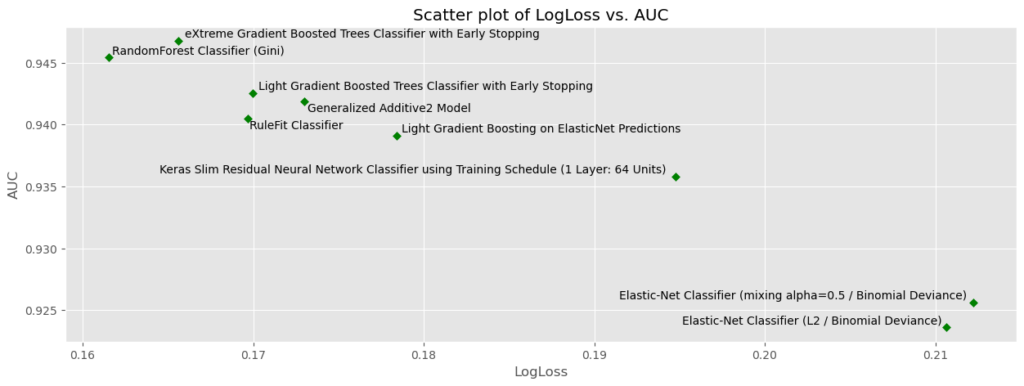
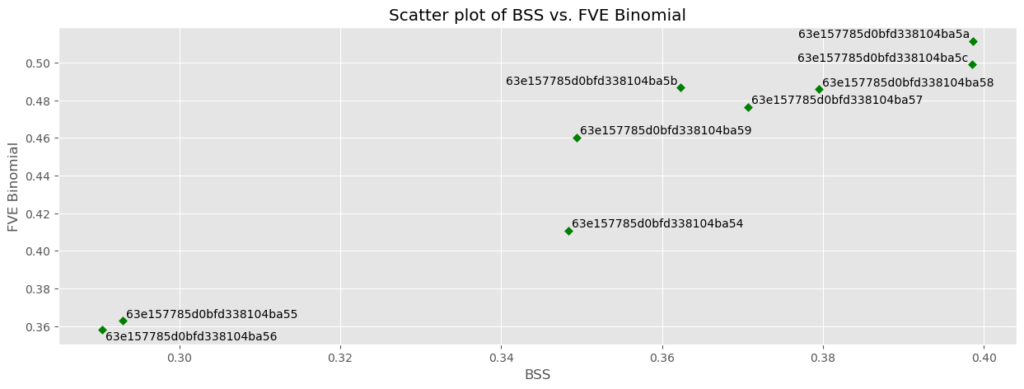
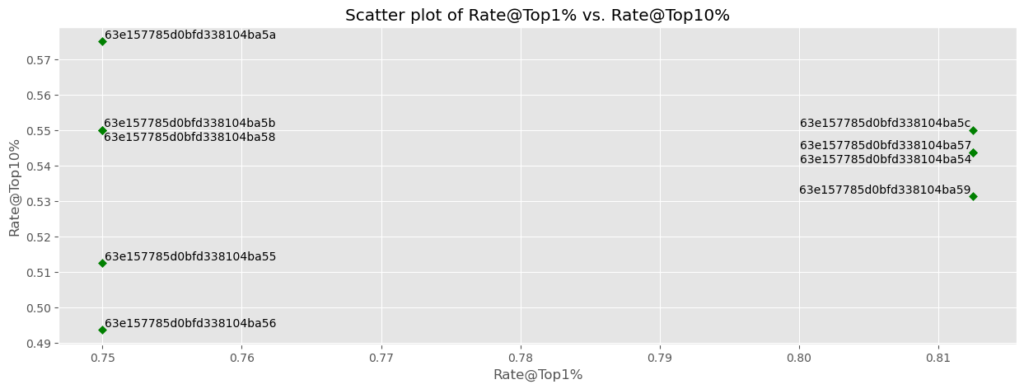
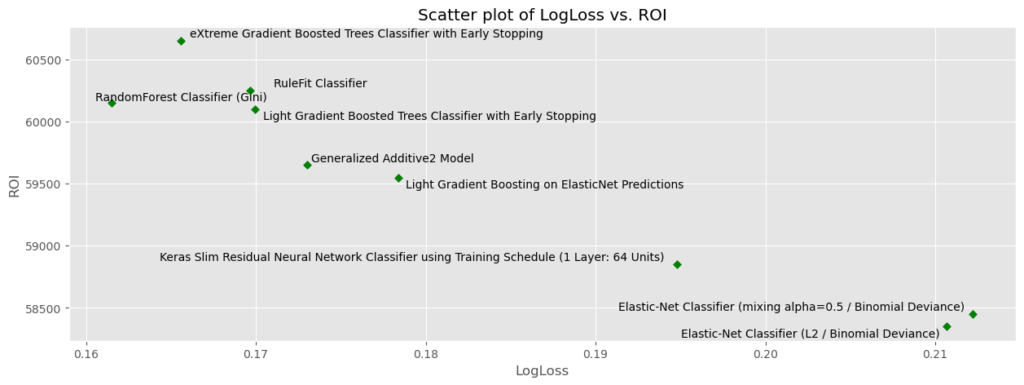
Experience new features and capabilities previously only available in our full AI Platform product.
Get Started with Custom Metrics
Explore more AI Accelerators
-
HorizontalObject Classification on Video with DataRobot Visual AI
This AI Accelerator demonstrates how deep learning model trained and deployed with DataRobot platform can be used for object detection on the video stream (detection if person in front of camera wears glasses).
Learn More -
HorizontalPrediction Intervals via Conformal Inference
This AI Accelerator demonstrates various ways for generating prediction intervals for any DataRobot model. The methods presented here are rooted in the area of conformal inference (also known as conformal prediction).
Learn More -
HorizontalReinforcement Learning in DataRobot
In this notebook, we implement a very simple model based on the Q-learning algorithm. This notebook is intended to show a basic form of RL that doesn't require a deep understanding of neural networks or advanced mathematics and how one might deploy such a model in DataRobot.
Learn More -
HorizontalDimensionality Reduction in DataRobot Using t-SNE
t-SNE (t-Distributed Stochastic Neighbor Embedding) is a powerful technique for dimensionality reduction that can effectively visualize high-dimensional data in a lower-dimensional space.
Learn More
-
HorizontalObject Classification on Video with DataRobot Visual AI
This AI Accelerator demonstrates how deep learning model trained and deployed with DataRobot platform can be used for object detection on the video stream (detection if person in front of camera wears glasses).
Learn More -
HorizontalPrediction Intervals via Conformal Inference
This AI Accelerator demonstrates various ways for generating prediction intervals for any DataRobot model. The methods presented here are rooted in the area of conformal inference (also known as conformal prediction).
Learn More -
HorizontalReinforcement Learning in DataRobot
In this notebook, we implement a very simple model based on the Q-learning algorithm. This notebook is intended to show a basic form of RL that doesn't require a deep understanding of neural networks or advanced mathematics and how one might deploy such a model in DataRobot.
Learn More -
HorizontalDimensionality Reduction in DataRobot Using t-SNE
t-SNE (t-Distributed Stochastic Neighbor Embedding) is a powerful technique for dimensionality reduction that can effectively visualize high-dimensional data in a lower-dimensional space.
Learn More





