- Solutions
- AI Accelerators
- GenAI: Using the JITR Bot to Generate Context-Aware Responses
GenAI: Using the JITR Bot to Generate Context-Aware Responses
Just in Time Retrieval is a great approach to use when you need context aware answers for arbitrary documents. This acclerator shows how to build a deployment that accepts an encoded PDF file as an argument.
Request a DemoRetrieval Augmented Generation (RAG) has become an industry standard method for interfacing with large language models by making them ‘context aware’. However, there are a number of situations where a text generation problem is not solved by interacting with large vector database containing many documents. These problems require context but where the context is not known before query time and is often unrelated to existing vector stores. Usually, they are questions about single documents where desirable behavior is to allow the document to be specified at runtime.
One application that does this fairly well is DataChad, built by DataRobot’s own Gustav von Zitzewitz. Datachad works fine for its purpose as a localized web application but it doesn’t generalize. In other words, there is not a good way to interact with the application without opening a browser, uploading whatever files you want to analyze, and hitting a run button.
Rather than follow the standard RAG approach of querying an existing vector store, this accelerator creates a deployment that accepts a file as an argument so that it can provide context aware answers ‘on the fly’. DataRobot calls this approach “Just In Time Retrieval”, or JITR for short. DataRobot created a Slackbot that uses this deployment as the backend to answer questions when a user uploads a PDF, called the “JITR Bot”.
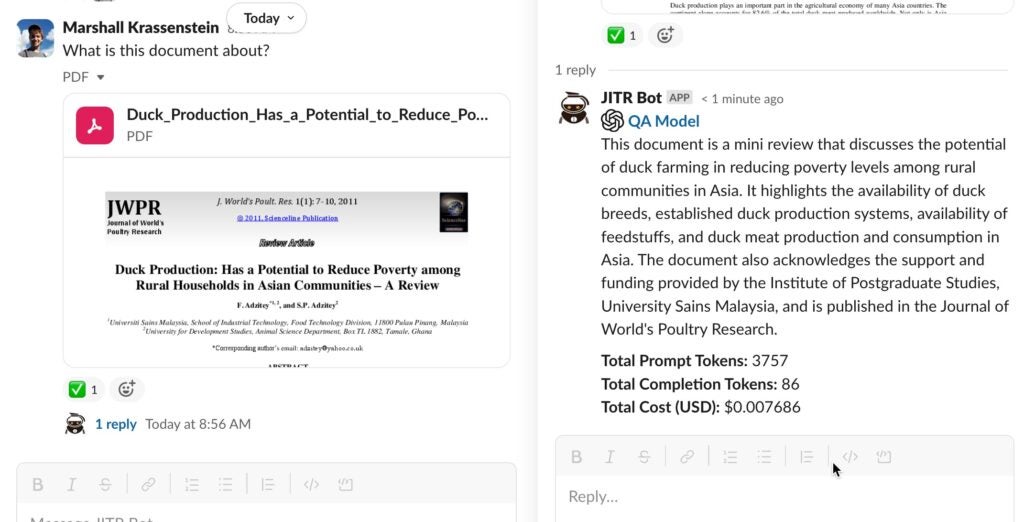
Setup
READ BEFORE STARTING THE ACCELERATOR
- Enable the following feature flags on your account:
- Enable Notebooks Filesystem Management
- Enable Proxy models
- Enable Public Network Access for all Custom Models
- Enable the Injection of Runtime Parameters for Custom Models
- Enable Monitoring Support for Generative Models
- Enable Custom Inference Models (On by default)
- Enable the notebook filesystem for this notebook in the notebook sidebar.
- Add the notebook environment variables
OPENAI_API_KEY,OPENAI_ORGANIZATION,OPENAI_API_BASEand set the values with your Azure OpenAI credentials. - Set the notebook session timeout to 180 minutes.
- Restart the notebook container using at least a “Medium” (16GB ram) instance.
Install libraries
In[ ]:
!pip install "langchain==0.0.244" \
"faiss-cpu==1.7.4" \
"sentence-transformers==2.2.2" \
"unstructured==0.8.4" \
"openai==0.27.8" \
"datarobotx==0.1.20" \
"cloudpickle==2.2.1" \
"pypdf==3.15.2" \
"tiktoken" -qq
Retrieve PDFs
While building and testing the JITR Bot, it is helpful to have some files to work with. You can retrieve PDFs in DataRobot’s S3 bucket. They don’t have a consistent topic but they should help you get the idea across.
datarobot_architecture.pdf: A two page document on the architecture of the platform.instant_noodels.pdf: A 45 page manuscript analyzing instant noodles.young_ash_go_west.pdf: An eight page, fan-made story about Ash and Pikachu.
In[ ]:
import io
import os
import requests
file_mapping = {
"datarobot_architecture.pdf": "https://s3.amazonaws.com/datarobot_public_datasets/drx/DataRobot+Architecture.pdf",
"instant_noodles.pdf": "https://s3.amazonaws.com/datarobot_public_datasets/drx/Instantnoodles.pdf",
"young_ash_go_west.pdf": "https://s3.amazonaws.com/datarobot_public_datasets/drx/young_ash_go_west.pdf",
}
#file paths assume we use dr-notebooks
os.mkdir("./storage/data")
os.chdir('./storage/')
for file in file_mapping:
with open(f"data/{file}", "wb") as f:
resp = requests.get(file_mapping[file])
f.write(resp.content)Now retrieving the PDFs, specify a PDF as a runtime argument in a remote deployment. To send the content of the PDF file to the deployed model, [base64 encode[(https://builtin.com/software-engineering-perspectives/base64-encoding) the file. This allows data transfer in any language. Two useful functions for encoding and decoding the file are described below.
file_to_base_64: Takes a file path and turn the content of the file into a base64-encoded string. Use this function outside of the deployment and pass the result as an argument at runtime.base_64_to_file: Take a base64-encoded string and write it into a file. Use this function inside of a deployment and turn the result into a small vectorstore.
In[ ]:
import base64
import codecs
import os
from pathlib import Path
def file_to_base_64(filepath: str):
"""
Convert content of a file path and converts to base64
Parameters
----------
filepath : str
Path to a file. In our case, this will be used only for pdfs
Returns
-------
bytes
Base64 representation of a file
"""
with open(filepath, "rb") as file:
encoded_string = base64.b64encode(file.read())
return encoded_string
def base_64_to_file(b64_string: bytes, filepath: str = "data/temp.pdf") -> str:
"""
Decode a base64 string and write into a pdf file
Parameters
----------
b64_string : bytes
Base64 representation of a file
filepath : str, default temp.pdf
Path to write a pdf file
Returns
-------
str
Path of resulting pdf file
"""
parent_directory = Path(filepath).parent.absolute()
if not os.path.exists(parent_directory):
os.makedirs(parent_directory)
with open(filepath, "wb") as f:
f.write(codecs.decode(b64_string, "base64"))
return filepath
# Convert a file to base64
b64_encoding = file_to_base_64("data/datarobot_architecture.pdf")
# Create a PDF from encoding
base_64_to_file(b64_encoding, filepath="data/temp0.pdf")
# Compare recreated file to original file
b64_encoding_second = file_to_base_64("data/temp0.pdf")
# Quick test that these are the same
assert b64_encoding == b64_encoding
# Remove file
os.remove("data/temp0.pdf")Create hooks
With the helper functions defined, you can make the hooks. In this case, you just need to define a hook called load_model and another hook called score_unstructured. load_model is defined in the following cell. In load_model, you choose the embedding model to use as well as the actual LLM that you will ping with the context aware prompt. The embedding model is common to any RAG workflow and helps you find the most relevent chunks of text to use as context for answering a given question. There is also a small piece of logic to pull OpenAI credentials from the deployment itself so you don’t need to supply them every time you make a prediction request.
In[ ]:
OPENAI_API_BASE = os.environ["OPENAI_API_BASE"]
OPENAI_ORGANIZATION = os.environ["OPENAI_ORGANIZATION"]
OPENAI_API_KEY = os.environ["OPENAI_API_KEY"]
OPENAI_API_TYPE = os.environ["OPENAI_API_TYPE"]
OPENAI_API_VERSION = os.environ["OPENAI_API_VERSION"]
OPENAI_DEPLOYMENT_NAME = os.environ["OPENAI_DEPLOYMENT_NAME"]
def load_model(input_dir):
"""Custom model hook for loading our embedding model and LLM."""
import os
import datarobot_drum as drum
from langchain.chat_models import AzureChatOpenAI
from langchain.embeddings.sentence_transformer import SentenceTransformerEmbeddings
try:
# Pull credentials from deployment
key = drum.RuntimeParameters.get("OPENAI_API_KEY")["apiToken"]
except ValueError:
# Pull credentials from environment (when running locally)
key = os.environ.get("OPENAI_API_KEY", "")
# Embedding model
embedding_function = SentenceTransformerEmbeddings(
model_name="all-MiniLM-L6-v2",
cache_folder=os.path.join(input_dir, "deploy/sentencetransformers"),
)
# LLM
llm = AzureChatOpenAI(
deployment_name=OPENAI_DEPLOYMENT_NAME,
openai_api_type=OPENAI_API_TYPE,
openai_api_base=OPENAI_API_BASE,
openai_api_version=OPENAI_API_VERSION,
openai_api_key=OPENAI_API_KEY,
openai_organization=OPENAI_ORGANIZATION,
model_name=OPENAI_DEPLOYMENT_NAME,
temperature=0,
verbose=True,
)
return llm, embedding_functionWith your LLM, embedding model, and encoding functions defined, you can build the actual text generation logic of JITR. Each implementation step is outlined below.
- Load data where
datais a JSON string consisting of a question and a base64 encoded document - Save the document to a temporary file
- Create a vector store from the temp file:
- Load file
- Split into chunks
- Put in vectorstore
- Delete the temporary file
- Define chain
- Run RAG
In[ ]:
def score_unstructured(model, data, query, **kwargs) -> str:
"""Custom model hook for making completions with our knowledge base.
When requesting predictions from the deployment, pass a dictionary
with the following keys:
- 'question' the question to be passed to the retrieval chain
- 'document' a base64 encoded document to be loaded into the vector database
datarobot-user-models (DRUM) handles loading the model and calling
this function with the appropriate parameters.
Returns:
--------
rv : str
Json dictionary with keys:
- 'question' user's original question
- 'answer' the generated answer to the question
"""
import json
from langchain.chains import ConversationalRetrievalChain
from langchain.document_loaders import PyPDFLoader
from langchain.vectorstores.base import VectorStoreRetriever
from langchain.vectorstores.faiss import FAISS
llm, embedding_function = model
temp_file_name = "data/temp.pdf"
data_dict = json.loads(data)
# Write encoding to file
base_64_to_file(data_dict["document"].encode(), filepath=temp_file_name)
# Load up the file
loader = PyPDFLoader(temp_file_name)
docs = loader.load_and_split()
# Remove record when done
os.remove(temp_file_name)
# Create our vector database
texts = [doc.page_content for doc in docs]
metadatas = [doc.metadata for doc in docs]
db = FAISS.from_texts(texts, embedding_function, metadatas=metadatas)
# Define the chain
retriever = VectorStoreRetriever(vectorstore=db)
chain = ConversationalRetrievalChain.from_llm(llm, retriever=retriever)
# Run it
response = chain(inputs={"question": data_dict["question"], "chat_history": []})
return json.dumps({"result": response})Now you can test it locally. When hitting a deployment, DataRobot first calls load_model and passes the result as the model argument to score_unstructured. This tructure is mimicked in the following cell.
In[ ]:
import io
import json
url = "https://s3.amazonaws.com/datarobot_public_datasets/drx/Instantnoodles.pdf"
resp = requests.get(url).content
encoding = base64.b64encode(io.BytesIO(resp).read())
# Test the hooks locally
c = score_unstructured(
load_model("."),
json.dumps(
{
"question": "What is this document about",
"document": encoding.decode(),
}
),
None,
)
c
Out[ ]:
'{"result": {"question": "What is this document about", "chat_history": [], "answer": "This document is about the processing, quality, and nutritional aspects of instant noodles. It provides information on the various stages of instant noodle production, including mixing, sheeting, cutting, and waving. It also includes figures showing the consumption of instant noodles in different countries."}}'If everything seems to be working at this point you can deploy the model. DatarobotX makes deployment very easy. In the following cell, create a deployment with one function call (specifying the directory with the embedding model, the scoring hooks, a default environment with packages like langchain already installed, and any extra dependencies youneed to install). This will take a few minutes to complete.
In[ ]:
import datetime as dt
import datarobotx as drx
now = dt.datetime.today().strftime("%h-%d-%Y %H:%M")
deployment = drx.deploy(
"./deploy",
name=f"JITR Bot - {now}",
hooks={"score_unstructured": score_unstructured, "load_model": load_model},
extra_requirements=["pypdf"],
# Re-use existing environment if you want to change the hook code,
# and not requirements
environment_id="64c964448dd3f0c07f47d040", # GenAI Dropin environment
)Out[ ]:
# Deploying custom model
- Unable to auto-detect model type; any provided paths and files will be exported - dependencies should be explicitly specified using `extra_requirements` or `environment_id`
- Preparing model and environment...
- Using environment [[DataRobot] Python 3.9 GenAI v2](https://app.datarobot.com/model-registry/custom-environments/64c964448dd3f0c07f47d040) for deployment
- Configuring and uploading custom model...
100%|████████████████ 91.7M/91.7M [00:00<00:00, 190MB/s]
Out[ ]:
- Registered custom model [JITR Bot - Oct-25-2023 22:17](https://app.datarobot.com/model-registry/custom-models/653993f126830f4ec025c6da/info) with target type: Unstructured
- Installing additional dependencies...
Out[ ]:
- Creating and deploying model package...
Out[ ]:
- Created deployment [JITR Bot - Oct-25-2023 22:17](https://app.datarobot.com/deployments/653995d19da96f2431c90516/overview)
# Custom model deployment completeNow we’ll we can hit our deployment and see if it works.
In[ ]:
import datarobotx as drx
# deployment = drx.Deployment("653995d19da96f2431c90516") # if using an existing deployment copy your deployment_id here
response = deployment.predict_unstructured(
{
"question": "What does this say about noodle rehydration?",
"document": encoding.decode(),
}
)["result"]Out[ ]:
# Making predictions
- Making predictions with deployment [JITR Bot - Oct-25-2023 22:17](https://app.datarobot.com/deployments/653995d19da96f2431c90516/overview)
Out[ ]:
# Predictions complete
In[ ]:
responseOut[ ]:
{'question': 'What does this say about noodle rehydration?', 'chat_history': [], 'answer': 'The article mentions that during the frying process, many tiny holes are created due to mass transfer, and they serve as channels for water penetration upon rehydration in hot water. The porous structure created during frying facilitates rehydration.'}Looks good to me! Lets loop through and ask what each document we downloaded is about.
In[ ]:
prompt = "What is this document about?"
answers = []
for file in file_mapping.keys():
encoding = file_to_base_64(os.path.join("./data", file))
response = deployment.predict_unstructured(
{
"question": prompt,
"document": encoding.decode(),
}
)["result"]
print(f"Document: {file}\n---------\nAnswer: {response['answer']}\n")
And since the deployment is in DataRobot, we get a few measures like response time and number of calls tracked for us automatically.
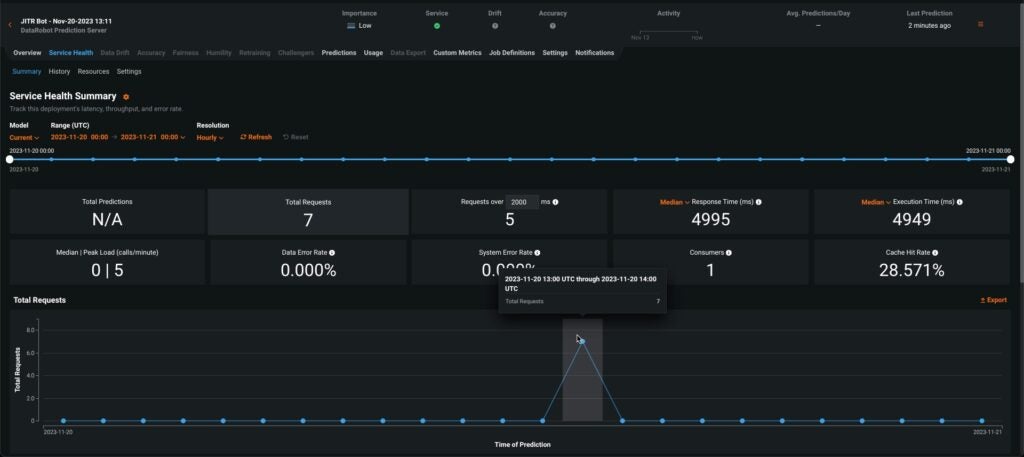
Conclusion
Just in Time Retrieval is a great approach to use when you need context aware answers for arbitrary documents. This accelerator shows how to build a deployment that accepts an encoded PDF file as an argument. The acclerator addresses the fundamentals, but you can experiment with additional changes outlined below.
- Change the
score_unstructuredlogic so that it: – Accepts other document types – Accepts multiple questions at one time – Accepts multiple documents at one time – Accepts a ‘chain-type’ argument so that JITR can respond different for different types of questions – Accepts conversation history as an argument – Returns things in addition to an answer such as total token count - Calculate and report measures like token count, cost, readability, confidence etc
- Build a chat front end (such as the JITR Bot screenshot we showed at the beginning of this accelerator)
Experience new features and capabilities previously only available in our full AI Platform product.
Get Started with the JITR Bot
Explore more AI Accelerators
-
HorizontalObject Classification on Video with DataRobot Visual AI
This AI Accelerator demonstrates how deep learning model trained and deployed with DataRobot platform can be used for object detection on the video stream (detection if person in front of camera wears glasses).
Learn More -
HorizontalPrediction Intervals via Conformal Inference
This AI Accelerator demonstrates various ways for generating prediction intervals for any DataRobot model. The methods presented here are rooted in the area of conformal inference (also known as conformal prediction).
Learn More -
HorizontalReinforcement Learning in DataRobot
In this notebook, we implement a very simple model based on the Q-learning algorithm. This notebook is intended to show a basic form of RL that doesn't require a deep understanding of neural networks or advanced mathematics and how one might deploy such a model in DataRobot.
Learn More -
HorizontalDimensionality Reduction in DataRobot Using t-SNE
t-SNE (t-Distributed Stochastic Neighbor Embedding) is a powerful technique for dimensionality reduction that can effectively visualize high-dimensional data in a lower-dimensional space.
Learn More
-
HorizontalObject Classification on Video with DataRobot Visual AI
This AI Accelerator demonstrates how deep learning model trained and deployed with DataRobot platform can be used for object detection on the video stream (detection if person in front of camera wears glasses).
Learn More -
HorizontalPrediction Intervals via Conformal Inference
This AI Accelerator demonstrates various ways for generating prediction intervals for any DataRobot model. The methods presented here are rooted in the area of conformal inference (also known as conformal prediction).
Learn More -
HorizontalReinforcement Learning in DataRobot
In this notebook, we implement a very simple model based on the Q-learning algorithm. This notebook is intended to show a basic form of RL that doesn't require a deep understanding of neural networks or advanced mathematics and how one might deploy such a model in DataRobot.
Learn More -
HorizontalDimensionality Reduction in DataRobot Using t-SNE
t-SNE (t-Distributed Stochastic Neighbor Embedding) is a powerful technique for dimensionality reduction that can effectively visualize high-dimensional data in a lower-dimensional space.
Learn More





