- Solutions
- AI Accelerators
- Multi-Model Analysis
Multi-Model Analysis
This accelerator shares several Python functions which can take the DataRobot insights - specifically model error, feature effects (partial dependence), and feature importance (Shap or permutation-based) and bring them together into one chart, allowing you to understand all of your models in one place and more easily share your findings with stakeholders.
Request a DemoDataRobot provides many options for evaluating model accuracy. However, when you are working across multiple models or projects, the model comparison may not suit your needs. Especially if you need a clean way to compare three or more models and export that comparison as a .png or .jpg.
This notebook shares three Python functions which can pull out various accuracy metrics, feature impact, and feature effects from multiple models and plot them in one chart.
Outline
- Setup: import libraries and connect to DataRobot
- Accuracy Python function
- Feature Impact Python function
- Feature Effects Python function
- Example use and outputs
Setup
In [1]:
import datetime as dt
import sys
import datarobot as dr
import matplotlib as mpl
import matplotlib.pyplot as plt
import pandas as pd
import seaborn as sns
# Everything below this comment only impacts the charts, not the models nor data.
# Customize as you see fit.
plt.style.use("tableau-colorblind10")
mpl.rcParams["figure.figsize"] = [11.0, 7.0]
mpl.rcParams["font.size"] = 18
mpl.rcParams["figure.titlesize"] = "large"
mpl.rcParams["font.family"] = "serif"
for param in [
"xtick.bottom",
"ytick.left",
"axes.spines.top",
"axes.spines.right",
"legend.frameon",
"legend.fancybox",
]:
mpl.rcParams[param] = False
mpl.rcParams["figure.facecolor"] = "white"
# for plots with a dark background:
# for param in ['xtick.color', 'ytick.color', 'axes.labelcolor', 'text.color']:
# mpl.rcParams[param] = 'e6ffff'Accuracy Python function
For a full list of available accuracy metrics, please visit our documentation. Note that not every project will have every metric. For example, LogLoss is only available for classification problems, not regression problems. You can check the available metrics for your model by looking at dr.Model.metrics.
In [2]:
def plot_accuracy(
model_dict,
accuracy_metric_one,
accuracy_metric_two,
model_category_name="Model Categories",
partition="crossValidation",
):
"""
Collects the accuracy metrics across models provided and plots them on one plot.
Parameters
----------
model_dict : Dictionary of str keys and DataRobot Model/DatetimeModel object values
accuracy_metric_one: str indicating the first accuracy metric of interest, such as LogLoss
accuracy_metric_two: str indicating the second accuracy metric of interest, such as AUC
model_category_name: str indicating the different categories each model represents
partition: str indicating the data partition to use for the accuracy metric, such as holdout.
"""
n_categories = len(model_dict)
accuracy_scores = {}
for cat, model in model_dict.items():
accuracy_scores[cat] = {
accuracy_metric_one: model.metrics[accuracy_metric_one][partition],
accuracy_metric_two: model.metrics[accuracy_metric_two][partition],
}
accuracy = pd.DataFrame.from_dict(accuracy_scores, orient="index")
accuracy = accuracy.reset_index().rename(columns={"index": "category"})
accuracy.sort_values(by="category", inplace=True)
fig, (ax1, ax2) = plt.subplots(1, 2)
fig.text(0.5, 0.04, model_category_name, ha="center")
sns.barplot(
x="category",
y=accuracy_metric_one,
data=accuracy,
hue=["blue"] * n_categories,
ax=ax1,
)
ax1.set_title(accuracy_metric_one)
sns.barplot(
x="category",
y=accuracy_metric_two,
data=accuracy,
hue=["blue"] * n_categories,
ax=ax2,
)
ax2.set_title(accuracy_metric_two)
for ax in (ax1, ax2):
ax.legend_.remove()
ax.set(xlabel=None, ylabel=None)
return figFeature Impact Python function
For details on what feature impact is and how to interpret it, please visit our documentation.
In [3]:
def plot_feature_impact(
model_dict,
model_category_name="Model Categories",
feature_map=None,
impute_features=False,
):
"""
Collects the feature impact across models provided and plots them on one plot.
Parameters
----------
model_dict: Dictionary of str keys and DataRobot Model/DatetimeModel object values.
The keys should be whichever category the value represents.
model_category_name: str indicating the different categories each model represents
feature_map (optional): Dictionary of str keys and str values. The key should be the DataRobot feature name
and the value should be what you want to appear on the plot.
impute_features: boolean indicating whether features not present in feature_map should be imputed with "Other Features"
"""
impact_jobs = {}
for category, model in model_dict.items():
project = dr.Project.get(model.project_id)
if project.advanced_options.shap_only_mode == True:
job = dr.ShapImpact.create(model.project_id, model.id)
else:
try:
job = model.request_feature_impact()
except dr.errors.JobAlreadyRequested:
# if you manually queued feature impact outside of this function,
# you may want to wait for that to finish before running this
continue
impact_jobs[category] = job
feature_impact = []
for category, model in model_dict.items():
try:
impact_jobs[category].wait_for_completion()
except KeyError:
pass
project = dr.Project.get(model.project_id)
if project.advanced_options.shap_only_mode == True:
shap = dr.ShapImpact.get(model.project_id, model.id)
impact = pd.DataFrame(shap.shap_impacts)
else:
impact = pd.DataFrame(model.get_feature_impact())
impact.rename(
columns={
"featureName": "feature_name",
"impactUnnormalized": "impact_unnormalized",
},
inplace=True,
)
try:
impact["feature"] = impact["feature_name"].map(feature_map)
if impute_features == True:
impact["feature"] = impact["feature"].fillna("Other Features")
except NameError:
impact["feature"] = impact["feature_name"]
agg_impact = impact.groupby("feature", as_index=False)[
"impact_unnormalized"
].sum()
agg_impact["impact_pct_of_total"] = (
agg_impact["impact_unnormalized"] / agg_impact["impact_unnormalized"].sum()
)
agg_impact[model_category_name] = category
feature_impact.append(agg_impact)
feature_impact = pd.concat(feature_impact)
feature_impact.sort_values(
by=[model_category_name, "feature"], ascending=True, inplace=True
)
fig, ax = plt.subplots(1, 1)
sns.histplot(
feature_impact,
x=model_category_name,
weights="impact_pct_of_total",
hue="feature",
multiple="stack",
ax=ax,
hue_order=sorted(feature_impact["feature"].unique()),
)
ax.get_legend().set_bbox_to_anchor((1, 1))
ax.legend_.set_title("Feature")
ax.set(xlabel="Category", ylabel="Percent of Total Impact")
ax.yaxis.set_major_formatter(mpl.ticker.PercentFormatter(1.0))
return figFeature Effects Python function
For more details on what feature effects is and how to interpret it, please visit our documentation.
In [4]:
def get_fe_data(model_dict, max_wait=600):
"""
Collects the feature effects data across models and returns them in one Pandas DataFrame.
Parameters
----------
model_dict: Dictionary of str keys and DataRobot Model/DatetimeModel object values.
The keys should be whichever category the value represents.
"""
fe_jobs = {}
for category, model in model_dict.items():
project = dr.Project.get(model.project_id)
if project.is_datetime_partitioned == True:
job = model.request_feature_effect(backtest_index="0")
else:
job = model.request_feature_effect()
fe_jobs[category] = job
fe_list = []
for category, model in model_dict.items():
fe = fe_jobs[category].get_result_when_complete(max_wait=max_wait)
feature_effects = fe.feature_effects
for feature in feature_effects:
feature_df = pd.DataFrame(feature["partial_dependence"]["data"])
feature_df["feature"] = feature["feature_name"]
feature_df["category"] = category
feature_df["project_id"] = model.project_id
feature_df["model_id"] = model.id
fe_list.append(feature_df)
fe_df = pd.concat(fe_list)
return fe_df
def create_fe_plot(data, feature_name, title, xlabel, coltype):
"""
Plots the feature effects for one feature from each model on one line.
Numeric plots do not show null values.
Parameters
----------
data: Pandas DataFrame of the feature effects, from get_fe_data.
feature_name: str of the feature. Must align to the feature name in the dataset.
title: str for the title of the plot.
xlabel: str for the x-axis label of the plot.
coltype: str for the data type of the column. Must be one of: ['num', 'cat'].
"""
df = data[data["feature"] == feature_name].copy()
df.sort_values(by=["category"], inplace=True)
fig = plt.figure(figsize=(16, 6))
if coltype == "num":
df["label"] = df["label"].astype(float)
df.dropna(subset=["label"], inplace=True)
ax = sns.lineplot(x="label", y="dependence", hue="category", data=df)
elif coltype == "cat":
df.sort_values(by=["category", "label"], inplace=True)
ax = sns.barplot(x="label", y="dependence", hue="category", data=df)
else:
print("Unsupported column type.")
return
legend = ax.legend(ncol=2)
ax.set(xlabel=xlabel, ylabel="Partial Dependence", title=title)
return figExample use and outputs
When using this function, it is important to use the appropriate model. For accuracy, if you have models trained into your holdout, do not use those! The models in your comparison here should have appropriate out-of-sample partitions which can be used for these plots. For feature impact and feature effects, you may use to analyze models for model selection or for the models you intend to use/are using for production.
When using this for your own work, you only need to provide the model dictionary. The code below is to give you an example from scratch, but you may skip it if you want to provide your own dict of models.
In [ ]:
# use this cell if you need example project(s)
# this same example is used across all 3 functions,
# so you only need to run this once! it may take awhile
# skip this cell and go to the next one if you have already run this
data = pd.read_csv(
"https://s3.amazonaws.com/datarobot_public_datasets/10K_Lending_Club_Loans.csv",
encoding="iso-8859-1",
)
adv_opt = dr.AdvancedOptions(prepare_model_for_deployment=False)
project_dict = {}
for grade in data["grade"].unique():
p = dr.Project.create(
data[data["grade"] == grade],
"Multi-Model Accuracy Example, Grade {}".format(grade),
)
p.analyze_and_model("is_bad", worker_count=-1, advanced_options=adv_opt)
print("Project for Grade {} begun.".format(grade))
project_dict[grade] = p
model_dict = {}
for grade, p in project_dict.items():
p.wait_for_autopilot(verbosity=0)
models = p.get_models()
results = pd.DataFrame(
[
{
"model_type": m.model_type,
"blueprint_id": m.blueprint_id,
"cv_logloss": m.metrics["LogLoss"]["crossValidation"],
"model_id": m.id,
"model": m,
}
for m in models
]
)
best_model = results["model"].iat[results["cv_logloss"].idxmin()]
model_dict[grade] = best_model
print("Project for Grade {} is finished.".format(grade))In [5]:
# run this cell if you already ran the template example above
# it will be faster than re-running the cell above
projects = dr.Project.list(
search_params={"project_name": "Multi-Model Accuracy Example, Grade"}
)
model_dict = {}
for p in projects:
grade = p.project_name[-1]
if p.is_datetime_partitioned == True:
models = p.get_datetime_models()
else:
models = p.get_models()
results = pd.DataFrame(
[
{
"model_type": m.model_type,
"blueprint_id": m.blueprint_id,
"logloss": m.metrics["LogLoss"]["crossValidation"],
"model_id": m.id,
"model": m,
}
for m in models
]
)
best_model = results["model"].iat[results["logloss"].idxmin()]
model_dict[grade] = best_modelIn [6]:
# This is what the input to these functions should look like
# A dictionary of keys which represent each of the categories you wish to plot,
# and values of the Model objects
# if your project(s)
model_dict
Out [6]:
{'G': Model('eXtreme Gradient Boosted Trees Classifier'),
'E': Model('eXtreme Gradient Boosted Trees Classifier'),
'C': Model('Generalized Additive2 Model'),
'D': Model('Light Gradient Boosted Trees Classifier with Early Stopping'),
'B': Model('eXtreme Gradient Boosted Trees Classifier'),
'F': Model('Light Gradient Boosting on ElasticNet Predictions '),
'A': Model('eXtreme Gradient Boosted Trees Classifier')}
Accuracy
In [7]:
accuracy_plot = plot_accuracy(
model_dict,
accuracy_metric_one="LogLoss",
accuracy_metric_two="AUC",
model_category_name="Grade",
partition="validation",
)
# if you wish to export and share the image:
# accuracy_plot.savefig('accuracy.png')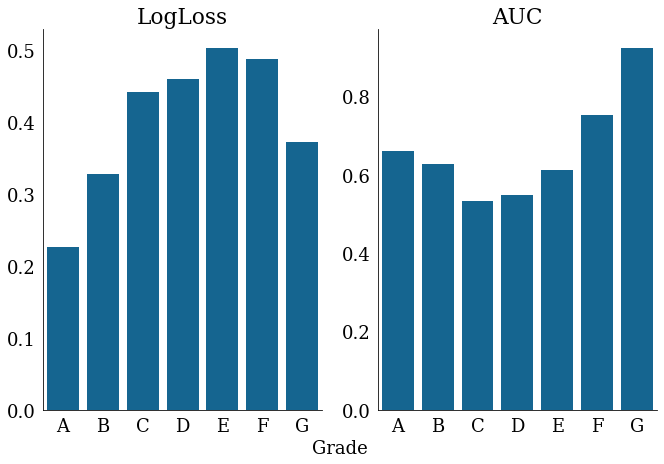
Feature Impact
In [8]:
# if you have a lot of features you want to bucket into an "Other" category,
# you can leave them out of the feature_map dictionary and set impute_feature to True
feature_map = {
"annual_inc": "Annual Income",
"desc": "Loan Description",
"int_rate": "Interest Rate",
"open_acc": "Open Accounts",
"title": "Loan Title",
}
feature_impact_plot = plot_feature_impact(
model_dict,
model_category_name="Grade",
feature_map=feature_map,
impute_features=True,
)
# if you wish to export and share the image:
# feature_impact_plot.savefig('feature_impact.png')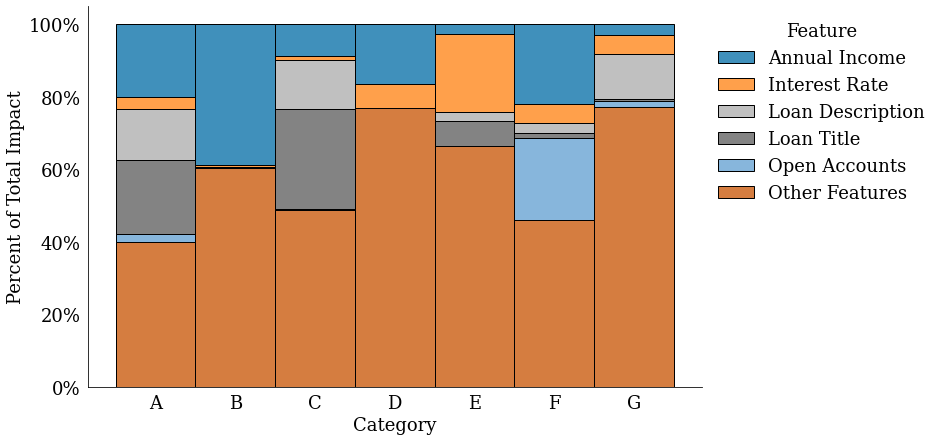
Feature Effects
In [9]:
# We pull the data from Feature Effects first, as we can use the same dataset across each feature plot
# If you have a large dataset, you may need to adjust the max_wait parameter within the function
fe_data = get_fe_data(model_dict)
fe_data.head()Out [9]:
| label | dependence | feature | category | project_id | model_id | |
|---|---|---|---|---|---|---|
| 0 | 0 | 0.18968 | mths_since_last_delinq | G | 640f81a763568ea409b6b595 | 640f821a2d828cd1855d16bd |
| 1 | 2 | 0.18968 | mths_since_last_delinq | G | 640f81a763568ea409b6b595 | 640f821a2d828cd1855d16bd |
| 2 | 4 | 0.18968 | mths_since_last_delinq | G | 640f81a763568ea409b6b595 | 640f821a2d828cd1855d16bd |
| 3 | 5 | 0.18968 | mths_since_last_delinq | G | 640f81a763568ea409b6b595 | 640f821a2d828cd1855d16bd |
| 4 | 6 | 0.18968 | mths_since_last_delinq | G | 640f81a763568ea409b6b595 | 640f821a2d828cd1855d16bd |
In [10]:
# With this plot, you can see varying effects of income and risk by each grade
# For grade G loans, your default risk actually increases as your income is higher
# This is likely because if you have high annual income and you are grade G, you probably already have a lot of debt or credit problems
annual_inc_plot = create_fe_plot(
fe_data, "annual_inc", "Annual Income", "annual_inc", "num"
)
# if you wish to export and share the image:
# annual_inc_plot.savefig('fe_annual_inc.png')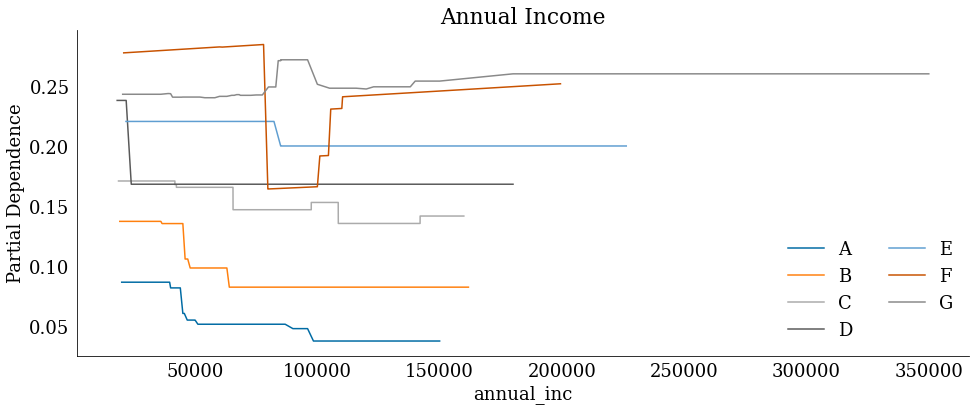
In [11]:
term_plot = create_fe_plot(fe_data, "term", "Loan Term", "term", "cat")
# if you wish to export and share the image:
# term_plot.savefig('fe_term_plot.png')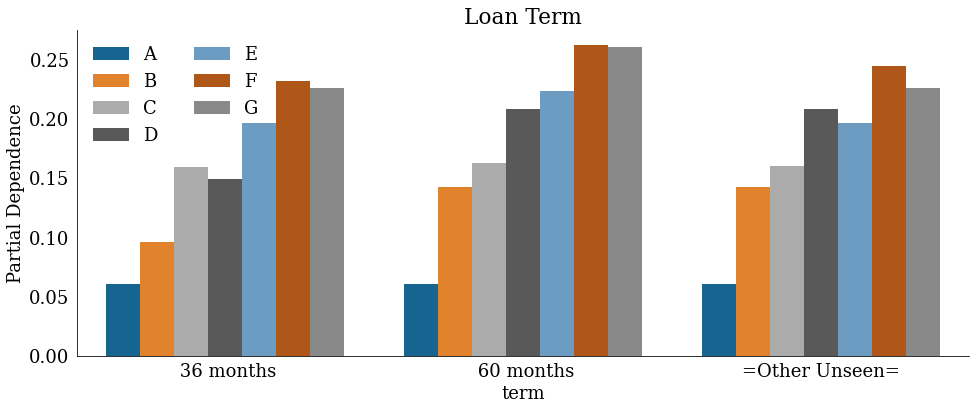
Experience new features and capabilities previously only available in our full AI Platform product.
Get Started with Multi-Model Analysis
Explore more AI Accelerators
-
HorizontalObject Classification on Video with DataRobot Visual AI
This AI Accelerator demonstrates how deep learning model trained and deployed with DataRobot platform can be used for object detection on the video stream (detection if person in front of camera wears glasses).
Learn More -
HorizontalPrediction Intervals via Conformal Inference
This AI Accelerator demonstrates various ways for generating prediction intervals for any DataRobot model. The methods presented here are rooted in the area of conformal inference (also known as conformal prediction).
Learn More -
HorizontalReinforcement Learning in DataRobot
In this notebook, we implement a very simple model based on the Q-learning algorithm. This notebook is intended to show a basic form of RL that doesn't require a deep understanding of neural networks or advanced mathematics and how one might deploy such a model in DataRobot.
Learn More -
HorizontalDimensionality Reduction in DataRobot Using t-SNE
t-SNE (t-Distributed Stochastic Neighbor Embedding) is a powerful technique for dimensionality reduction that can effectively visualize high-dimensional data in a lower-dimensional space.
Learn More
-
HorizontalObject Classification on Video with DataRobot Visual AI
This AI Accelerator demonstrates how deep learning model trained and deployed with DataRobot platform can be used for object detection on the video stream (detection if person in front of camera wears glasses).
Learn More -
HorizontalPrediction Intervals via Conformal Inference
This AI Accelerator demonstrates various ways for generating prediction intervals for any DataRobot model. The methods presented here are rooted in the area of conformal inference (also known as conformal prediction).
Learn More -
HorizontalReinforcement Learning in DataRobot
In this notebook, we implement a very simple model based on the Q-learning algorithm. This notebook is intended to show a basic form of RL that doesn't require a deep understanding of neural networks or advanced mathematics and how one might deploy such a model in DataRobot.
Learn More -
HorizontalDimensionality Reduction in DataRobot Using t-SNE
t-SNE (t-Distributed Stochastic Neighbor Embedding) is a powerful technique for dimensionality reduction that can effectively visualize high-dimensional data in a lower-dimensional space.
Learn More





