Enterprise AI Suite
AI Platform
Develop, deliver, and govern AI solutions
Tour the product
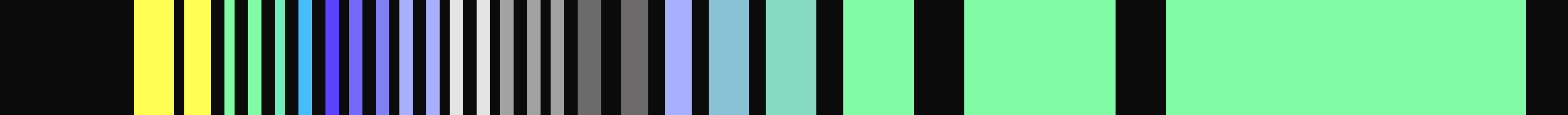

Ditch the complex tech stack.
Unify your AI team with feature-rich tools tailored to their roles. Empower data scientists to developers and engineers to IT with the solutions needed to streamline workflows and deliver secure AI apps, fast.
AI Platform
AI Operators
ML Engineers
AI Engineers
DevOps
IT & Infosec
AI Developers
Data Engineers
Data Scientists
Data Analysts
Software Developers
Your choice of AI infrastructure.
Run your AI infrastructure where you need it — from in the cloud to on-premise.
Infrastructure
On-Premise
Virtual Private Cloud
Software as a Service
Tour the product
Explore how DataRobot can help you create unique AI applications your business will use every day.
Take a tour

